Make CTRL + X / V keyboard shortcut use FC instead of Windows' manager [SOLVED]
Re: Make CTRL + X / V keyboard shortcut use FC instead of Windows' manager
Can you please copy and paste what follows after each of your EXE file?
Re: Make CTRL + X / V keyboard shortcut use FC instead of Windows' manager
Copy parameters
Copy *"%ActivSelAsFileUtf8%" "%InactivDir%"
Move parameters
Move *"%ActivSelAsFileUtf8%" "%InactivDir%"
Copy *"%ActivSelAsFileUtf8%" "%InactivDir%"
Move parameters
Move *"%ActivSelAsFileUtf8%" "%InactivDir%"
Windows 11 Home x64 Version 23H2 (OS Build 22631.3527)
Everything Version 1.5.0.1373a (x64), Everything Toolbar 1.3.3, Listary Pro 6.3.0.73
FreeCommander XE 2024 Build 906 64-bit donor
Everything Version 1.5.0.1373a (x64), Everything Toolbar 1.3.3, Listary Pro 6.3.0.73
FreeCommander XE 2024 Build 906 64-bit donor
Re: Make CTRL + X / V keyboard shortcut use FC instead of Windows' manager
I have now such Settings
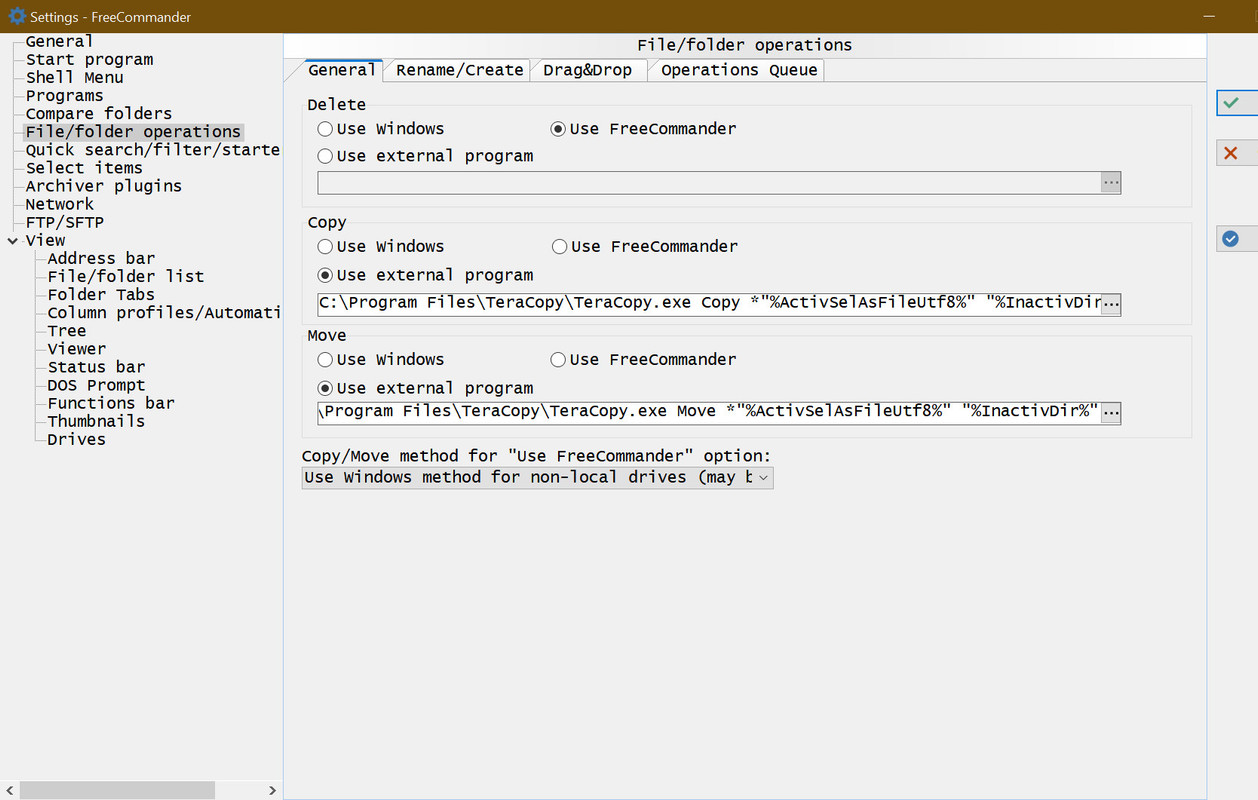
and yet still when I execute CTRL+C and then CTRL+V on an item its coping and pasting is handled by the Windows Explorer feature
I am using Build 891 64-bit Donor Portable and Build 880 32-bit Public Installed on Windows 10 Enterprise 20H2 x64
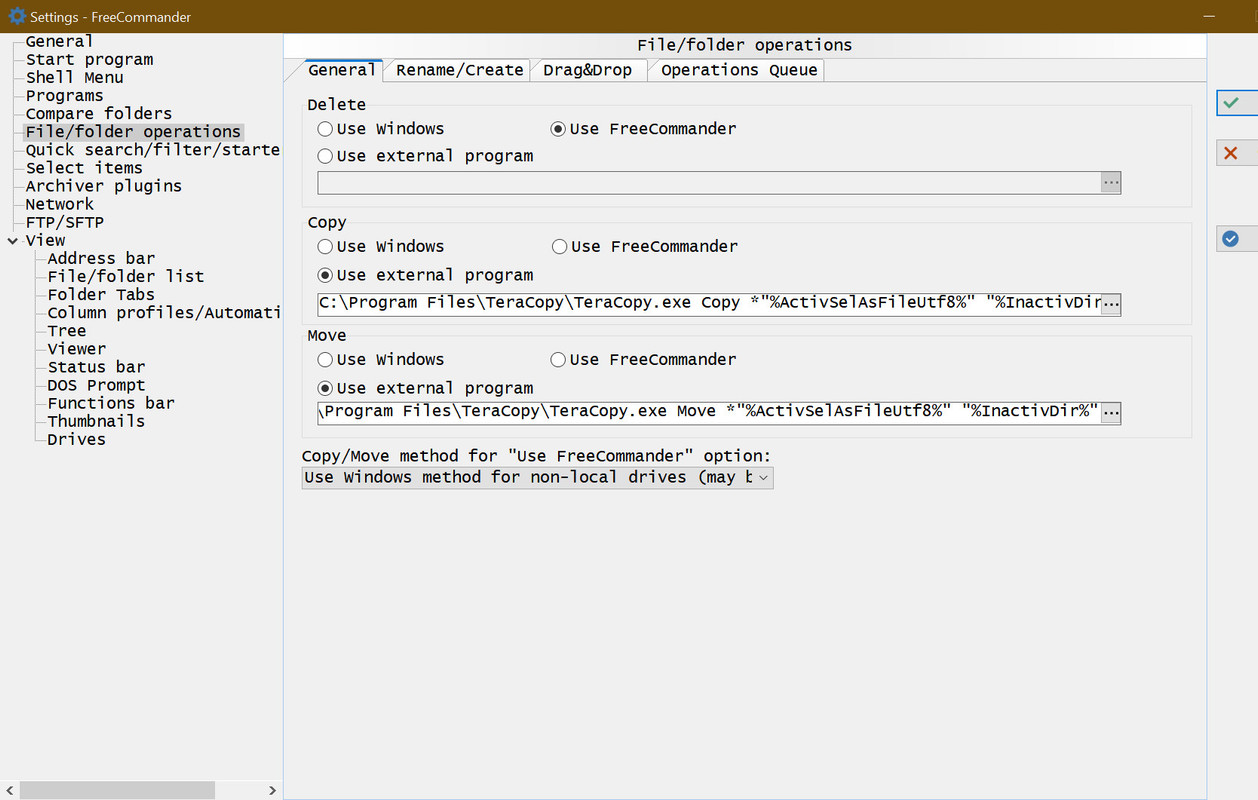
and yet still when I execute CTRL+C and then CTRL+V on an item its coping and pasting is handled by the Windows Explorer feature
I am using Build 891 64-bit Donor Portable and Build 880 32-bit Public Installed on Windows 10 Enterprise 20H2 x64
Re: Make CTRL + X / V keyboard shortcut use FC instead of Windows' manager
And on the side note:
How can I share my screenshots so that they will be saved on FC forum? Inspection of the graphic file showcasing your Settings can be viewed at https://freecommander.com/forum/downloa ... hp?id=1514 while mine is stored externally
How can I share my screenshots so that they will be saved on FC forum? Inspection of the graphic file showcasing your Settings can be viewed at https://freecommander.com/forum/downloa ... hp?id=1514 while mine is stored externally
Re: Make CTRL + X / V keyboard shortcut use FC instead of Windows' manager
To have TeraCopy for the Explorer like copy/cut/paste functions and drag and drop
you must register the TeraCopy Copy handler.
You may also make it the default system-wide copy handler.
you must register the TeraCopy Copy handler.
You may also make it the default system-wide copy handler.
Windows 11 Home x64 Version 23H2 (OS Build 22631.3527)
Everything Version 1.5.0.1373a (x64), Everything Toolbar 1.3.3, Listary Pro 6.3.0.73
FreeCommander XE 2024 Build 906 64-bit donor
Everything Version 1.5.0.1373a (x64), Everything Toolbar 1.3.3, Listary Pro 6.3.0.73
FreeCommander XE 2024 Build 906 64-bit donor
Re: Make CTRL + X / V keyboard shortcut use FC instead of Windows' manager
I had the same settings and it did not work
But after selecting
TeraCopy > Preferences > Shell integration > Use TeraCopy as default copy handler
it works now almost OK. Because I have no issue with files being handled with keyboard shortcuts in all possible ways - but if I CTRL+C on a folder and then CTRL+V in the same location then I do get its copy, but TeraCopy produces a window informing me [in Log] about 1 verification error for every copied folder [despite actually creating perfect copies and with their contents]. And thus I am forced to manually close window with useless information
But that is something I should pick up with TeraCopy developers, as it also happens in Windows Explorer?
But after selecting
TeraCopy > Preferences > Shell integration > Use TeraCopy as default copy handler
it works now almost OK. Because I have no issue with files being handled with keyboard shortcuts in all possible ways - but if I CTRL+C on a folder and then CTRL+V in the same location then I do get its copy, but TeraCopy produces a window informing me [in Log] about 1 verification error for every copied folder [despite actually creating perfect copies and with their contents]. And thus I am forced to manually close window with useless information
But that is something I should pick up with TeraCopy developers, as it also happens in Windows Explorer?
Last edited by Forez on 10.07.2023, 18:08, edited 1 time in total.
Re: Make CTRL + X / V keyboard shortcut use FC instead of Windows' manager
These problems don't occur here using TeraCopy version 3.9.7Forez wrote: ↑02.07.2023, 12:24 I had the same settings and it did not work
But after selecting
TeraCopy > Preferences > Shell integration > Use TeraCopy as default copy handler
it works now almost OK. Because I have no issue with files being handled with keyboard shortcuts in all possible ways - but if I CTRL+C on a folder and thenCTRL+V in the same location then I do get its copy, but TeraCopy produces a window informing me [in Log] about 1 verification error for every copied folder [despite actually creating perfect copies and with their contents]. And thus I am forced to manually close window with useless information
But that is something I should pick up with TeraCopy developers, as it also happens in Windows Explorer?
It creates the duplicate entries adding Copy, Copy (2) and so on.
Windows 11 Home x64 Version 23H2 (OS Build 22631.3527)
Everything Version 1.5.0.1373a (x64), Everything Toolbar 1.3.3, Listary Pro 6.3.0.73
FreeCommander XE 2024 Build 906 64-bit donor
Everything Version 1.5.0.1373a (x64), Everything Toolbar 1.3.3, Listary Pro 6.3.0.73
FreeCommander XE 2024 Build 906 64-bit donor
Re: Make CTRL + X / V keyboard shortcut use FC instead of Windows' manager
For me the same error happens also in Build 891 32-bit Donor installed. Uninstalling and installing once more TeraCopy 3.9.7 also did not helo
Could you please select
TeraCopy > Preferences > Misc > Always test after copy
and the execute on some folder CTRL+C and the CTRL+V to see if you get an error or not?
Could you please select
TeraCopy > Preferences > Misc > Always test after copy
and the execute on some folder CTRL+C and the CTRL+V to see if you get an error or not?
Re: Make CTRL + X / V keyboard shortcut use FC instead of Windows' manager
Yes, with these settings it produces verification errors.Forez wrote: ↑03.07.2023, 10:47 For me the same error happens also in Build 891 32-bit Donor installed. Uninstalling and installing once more TeraCopy 3.9.7 also did not helo
Could you please select
TeraCopy > Preferences > Misc > Always test after copy
and the execute on some folder CTRL+C and the CTRL+V to see if you get an error or not?
Windows 11 Home x64 Version 23H2 (OS Build 22631.3527)
Everything Version 1.5.0.1373a (x64), Everything Toolbar 1.3.3, Listary Pro 6.3.0.73
FreeCommander XE 2024 Build 906 64-bit donor
Everything Version 1.5.0.1373a (x64), Everything Toolbar 1.3.3, Listary Pro 6.3.0.73
FreeCommander XE 2024 Build 906 64-bit donor
Re: Make CTRL + X / V keyboard shortcut use FC instead of Windows' manager
So what does this tell us? That the culprit is TeraCopy?
Re: Make CTRL + X / V keyboard shortcut use FC instead of Windows' manager
It looks like this.
Nevertheless, I'll not enable the verify option.
The copies are always ok.
I use TeraCopy seldom,
more often FastCopy, as it is able to copy symlinks unchanged.
Both are configured as buttons in Total Commander and Free Commander.
For normal file operations, I always use the native functions of any file manager.
Windows 11 Home x64 Version 23H2 (OS Build 22631.3527)
Everything Version 1.5.0.1373a (x64), Everything Toolbar 1.3.3, Listary Pro 6.3.0.73
FreeCommander XE 2024 Build 906 64-bit donor
Everything Version 1.5.0.1373a (x64), Everything Toolbar 1.3.3, Listary Pro 6.3.0.73
FreeCommander XE 2024 Build 906 64-bit donor
Re: Make CTRL + X / V keyboard shortcut use FC instead of Windows' manager
I reported this bug using the https://help.codesector.com/helpdesk/3/tickets/new yesterday - and today it is already fixed with release of version 3.10 available through https://codesector.com/files/teracopy.exe
So case closed
So case closed
Re: Make CTRL + X / V keyboard shortcut use FC instead of Windows' manager
Confirm the fix with version 3.10.
I can simply add screenshots by drag and drop them into the posting
and it's shown below like this
I can simply add screenshots by drag and drop them into the posting
and it's shown below like this
Windows 11 Home x64 Version 23H2 (OS Build 22631.3527)
Everything Version 1.5.0.1373a (x64), Everything Toolbar 1.3.3, Listary Pro 6.3.0.73
FreeCommander XE 2024 Build 906 64-bit donor
Everything Version 1.5.0.1373a (x64), Everything Toolbar 1.3.3, Listary Pro 6.3.0.73
FreeCommander XE 2024 Build 906 64-bit donor
Re: Make CTRL + X / V keyboard shortcut use FC instead of Windows' manager
How to report a bug (Read before posting!) - FreeCommander Forum
Dreamer wrote: ↑27.09.2007, 23:18If you have found a bug in FreeCommander XE (public version), please report it in this forum (Bug Reports). Here are few hints:
- Sometimes it's useful to make a screenshot of the problem. You can use the integrated FreeCommander feature (menu > Tools > Desktop Snapshot), or one of many free tools available on the Internet, or just the integrated Windows feature - press PrintScreen to make a screenshot, then open any image editor, e.g. Paint, press Ctrl+V to paste, save it and upload it to https://postimages.org/ , or https://imgur.com/ for example. Do not place large screenshots in the forum, use the links, or thumbnails instead. Please use the English language for screenshots, you can use /Lng=English command line parameter.
- The donor can send the request for upload possibility via e-mail.
Who is online
Users browsing this forum: Amazon [Bot] and 15 guests