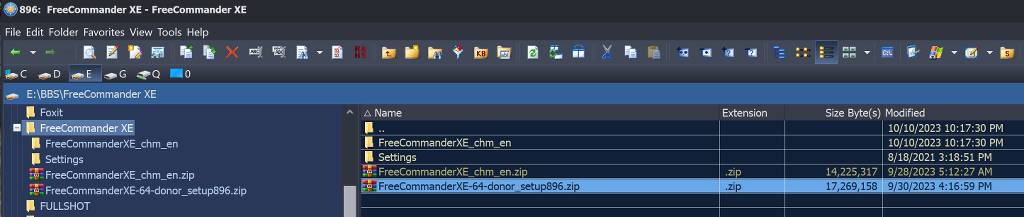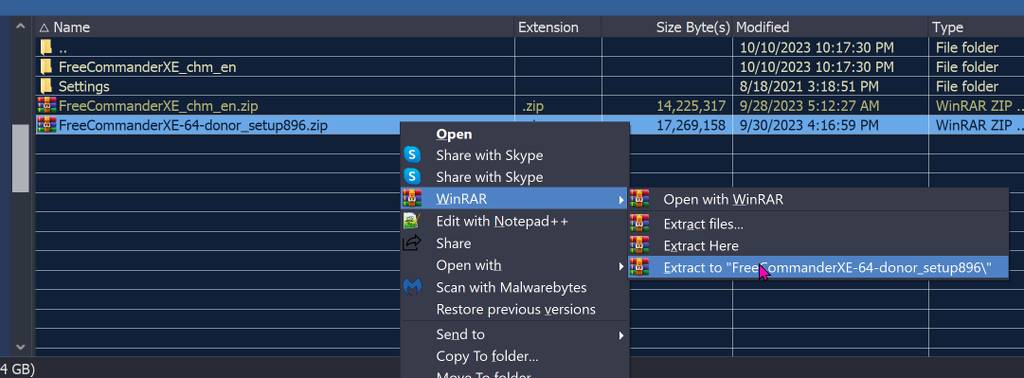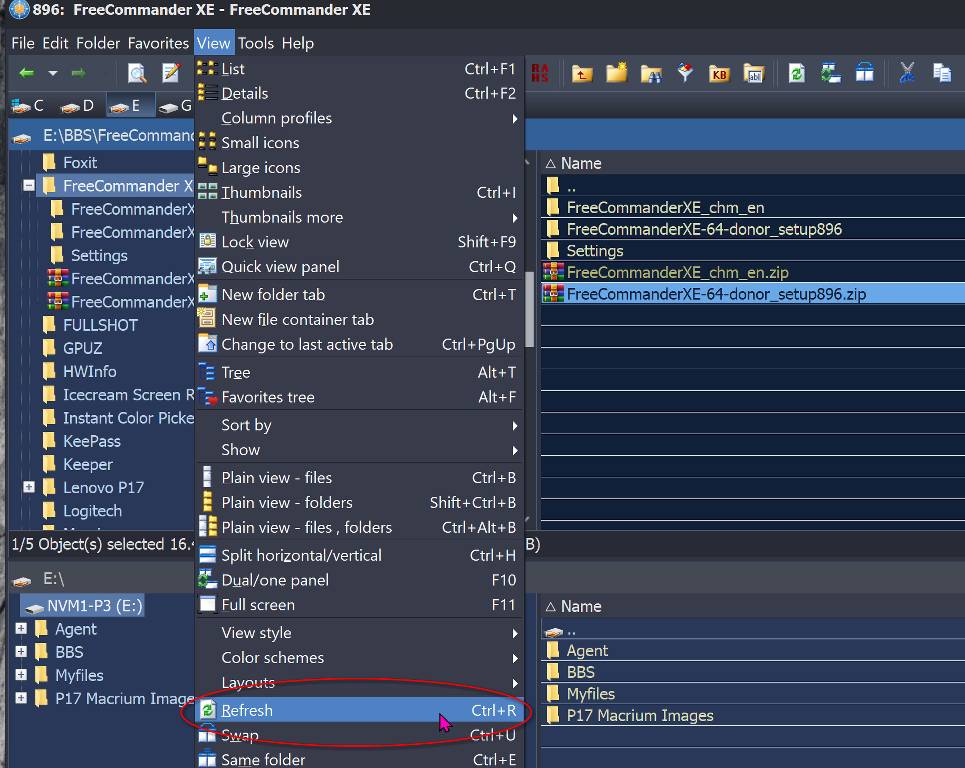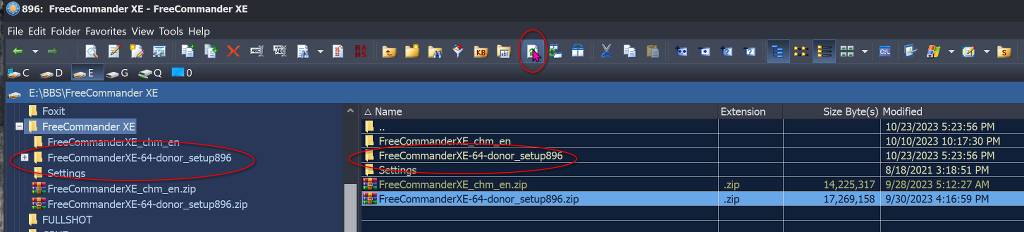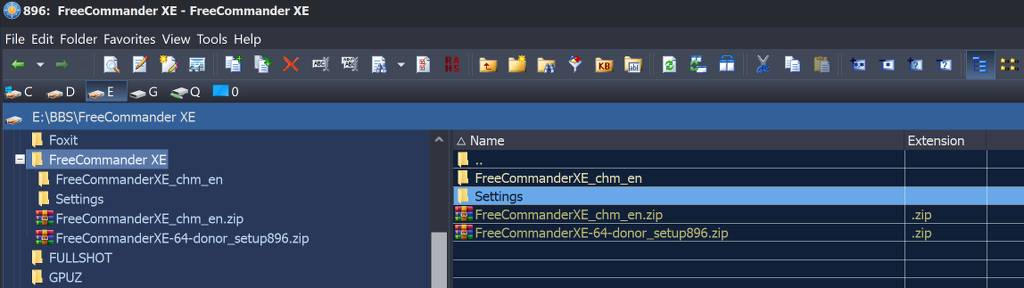Karol wrote: ↑24.10.2023, 14:01
There are two refresh commands "Refresh (Ctrl+R)" and "Refresh all (Shift+Ctrl+R)".
From "Define keyboard shortcuts" dialog:
Refresh - Refreshes the content of the active panel
Refresh all - Refreshes the content of all windows
I protest.
(1) View menu does not provide anything but REFRESH (CTRL+R). If there is supposed to be a second REFRESH ALL (which I had no prior knowledge of) I submit it should be available on the View menu as well.
(2) When you say "refreshes the content of the active panel", I contend that refers to BOTH the Tree as well as Details "panes". I have my split-screen set for top/bottom so I think of either top or bottom as what you call a "panel", which consists of two of what I call "panes", i.e. Tree and Details. So four "panes" on the screen, two "panels" top/bottom.
Now I had just left-click selected, and then right-click and UNZIPPED, on the ZIP file item in the top details pane. This produced the newly created folder from the unzip. And also so the top panel definitely "had the focus". Unfortunately the unzip process only showed the newly created folder in the details pane, and not also in the Tree pane as would have been appropriate. That's why I wanted to invoked the Refresh function (which I didn't realize there were two flavors of until now), to get the Tree pane to reflect what was appearing in the details pane.
So that is why I then used the View menu -> Refresh, which you say should have refreshed the so-called active panel. Well so do I actually, but by implication I feel that should have refreshed BOTH PANES IN THE ACTIVE PANEL, i.e. also the Tree pane in the top panel... but it did not. Ok, maybe the other non-focus panel technically shouldn't have been refreshed as well since I didn't use REFRESH ALL. And even though there's no need to refresh the details pane since it already is current and accurate, I really wanted to refresh the corresponding Tree pane to correspond since it was not automatically refreshed (as I think it really should be) by the effect of the WinRAR unzipping going on in the details pane. That is what caused the issue in the first place.
==> I feel Refresh (not Refresh All) should absolutely updated both Tree and Details panes, in the active-focus panel.
(3) I don't think it is user-friendly for me to have to click on the Tree pane first to designate that particular pane that I want refreshed when I use the REFRESH function (either by menu, keyboard, or button). I would expect that intuitively, since that panel has the focus so both panes of that panel should get refreshed. I would think REFRESH ALL would update all four panes, of all two panels (each panel with two panes). That would actually at least make intuitive sense to differentiate REFRESH from REFRESH all.
But it makes no sense to first have to click on the Tree pane in order to then have to again click/keyboiard on a REFRESH request just to get Tree to be update. What makes much more sense to me is that both Tree and Details of whichever panel has the focues would get updated from the simple REFRESH. And if you use REFRESH ALL then all four panes get refreshed.
(4) Now that I look closely, it does turn out that the button on my toolbar is actually "REFRESH ALL". I now see that there actually is a second shortuct button I could have used, which is RERESH (that is what is on the View menu). I never noticed that before, and I think that's because that button came on the default FCXE toolbar from installation (I think). I never put it there myself, that I can recall. And I never knew it was REFRESH ALL. I just use it all the time to update all four panes.
So it was only a fluke that I happened to use the View menu and the one-and-only REFRESH that is on the View menu, never even realizing that it was not identical to what turns out to be the REFRESH ALL button on the toolbar!
Bottom line: if there are going to be two separate versions of Refresh (one for whichever panel has the focus, and the other for both panels) I still feel the View menu should therefore offer both of them. And most importantly I really feel the the simple one-panel Refresh should absolutely refresh BOTH PANES IN THAT PANEL!!! The problem is that the Tree pane was not updated automatically when the new folder (or files, etc.) appeared in the details pane as a result of the UNZIP by WinRAR.