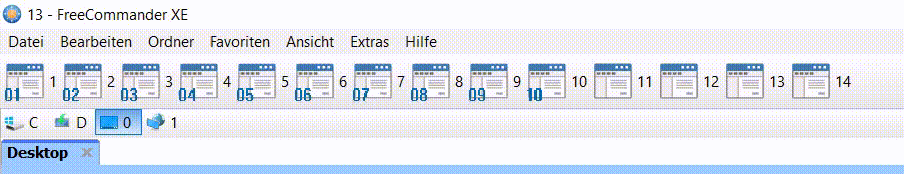2. Add 14 Layouts to ToolBar
3. Select Layouts, notice that the current Layout is selected in ToolBar but only until Layout 10
-> Layout bigger 11 are not "selected" in ToolBar
-> Also notice that Layouts 1-10 show the numbers 1-10 on the Layouts in the ToolBar, while 11-14 are missing: