Sorting on column heading within Plain View Files now fixed in latest donor build version 717 of FCXE to work as expected:
Implemented: Sorting by Windows columns improved ("Data type" added to the column definition )
Marek... MANY THANKS!!
Search found 221 matches
- 26.02.2016, 01:03
- Forum: Resolved Bugs, Issues, Requests
- Topic: Plain View Files - sorting on column heading behaves wrong
- Replies: 3
- Views: 10927
- 25.02.2016, 05:25
- Forum: Bug reports
- Topic: Always use this app to open...
- Replies: 7
- Views: 13962
Re: Always use this app to open...
Tools -> Settings -> Programs -> Viewers tab
You can establish your default viewers/readers/players for FCXE.
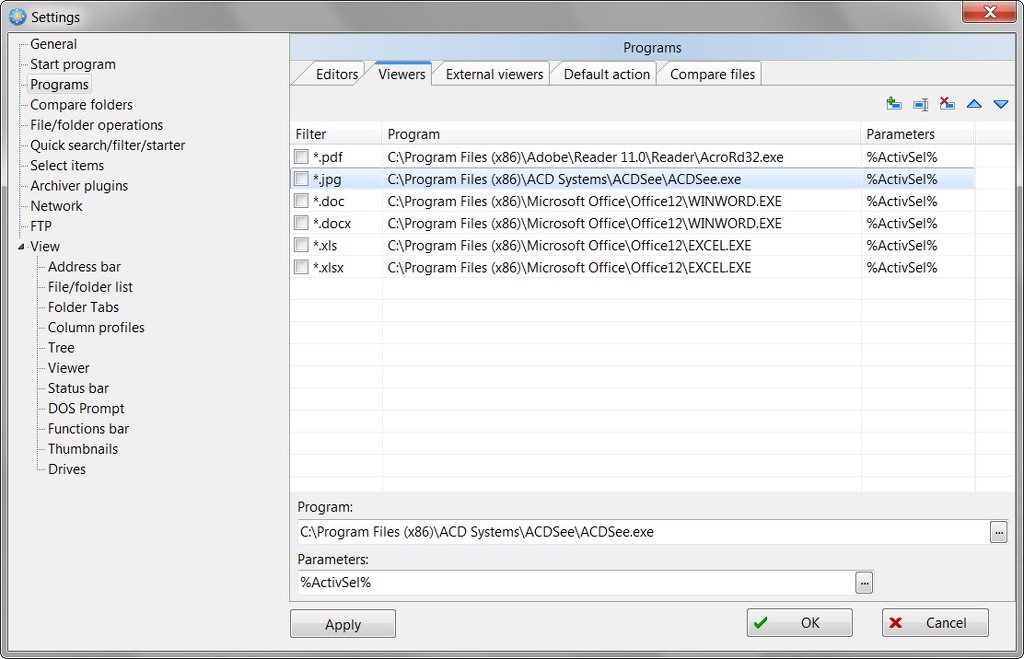
You can establish your default viewers/readers/players for FCXE.
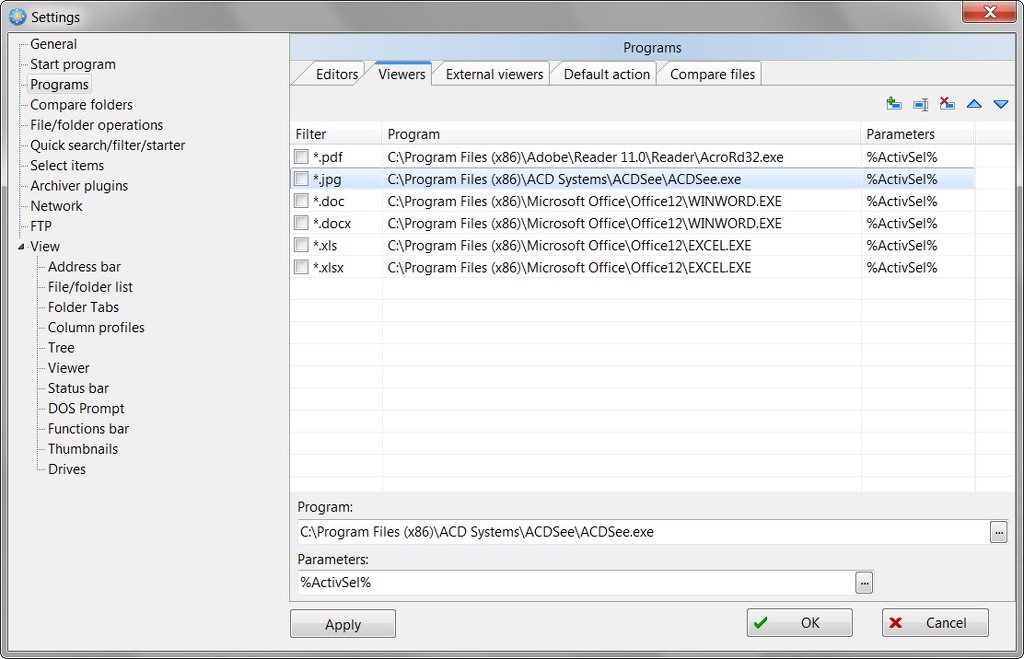
- 21.02.2016, 08:59
- Forum: Feature Requests
- Topic: Search/filter view for imbedded EXIF data, etc.
- Replies: 2
- Views: 5967
Re: Search/filter view for imbedded EXIF data, etc.
True.Timon wrote:Already discussed here viewtopic.php?f=18&t=7138 (original topic)
For better tracking, this is an official new feature request... derived from that other original discussion thread.
- 21.02.2016, 08:58
- Forum: Resolved Bugs, Issues, Requests
- Topic: Plain View Files - sorting on column heading behaves wrong
- Replies: 3
- Views: 10927
Re: Plain View Files - sorting on column heading behaves wro
Already discussed here http://forum.freecommander.com/viewtopic.php?f=18&t=7138 (original topic) I understand. That was "general discussion" and this is "bugs". I didn't know it was a bug originally, and thought maybe it was some FCXE usage I didn't know how to do properly w...
- 20.02.2016, 22:34
- Forum: Feature Requests
- Topic: Search/filter view for imbedded EXIF data, etc.
- Replies: 2
- Views: 5967
Search/filter view for imbedded EXIF data, etc.
JPG picture files from cameras typically contain many imbedded metadata fields, e.g. EXIF fields. These extended fields are recognized by Windows and FCXE, and can be displayed as additional columns in Windows Explorer and FCXE if you manually add them. Similarly, MP3/FLAC etc. music files also have...
- 20.02.2016, 22:21
- Forum: Resolved Bugs, Issues, Requests
- Topic: Plain View Files - sorting on column heading behaves wrong
- Replies: 3
- Views: 10927
Plain View Files - sorting on column heading behaves wrong
If a "parent" folder (containing sub-folders) is selected and then View -> Plain view files is selected, all of the files from all of the sub-folders are presented in a single list, as if there were no sub-folders. However if you then click on a column heading to sort the single file list ...
- 20.02.2016, 21:12
- Forum: Resolved Bugs, Issues, Requests
- Topic: Why can't I sort on a column in Plain View??
- Replies: 5
- Views: 12333
Re: Why can't I sort on a column in Plain View??
Yes, you're right, it doesn't work as expected. It does sort the list, but it does it folder by folder (as if it's not in plain view mode), so it's no use... Yes, that was my speculation. Clearly I expected "plain view files" to be a "flattening" of a parent folder, with all of ...
- 20.02.2016, 09:08
- Forum: Resolved Bugs, Issues, Requests
- Topic: Why can't I sort on a column in Plain View??
- Replies: 5
- Views: 12333
Why can't I sort on a column in Plain View??
I'm researching a possible solution for someone, and thought Free Commander XE could do it for me. But I'm having a problem. The issue is that a collection of source folders contains lots of image files (e.g. JPG), a number of which represent pictures which were taken by a phone camera. The objectiv...
- 15.05.2015, 04:15
- Forum: Resolved Bugs, Issues, Requests
- Topic: How To Toggle "Show Only Files" With Icon Or Shortcut
- Replies: 7
- Views: 11681
Re: How To Toggle "Show Only Files" With Icon Or Shortcut
Is View -> Plain view actually what you're looking for?
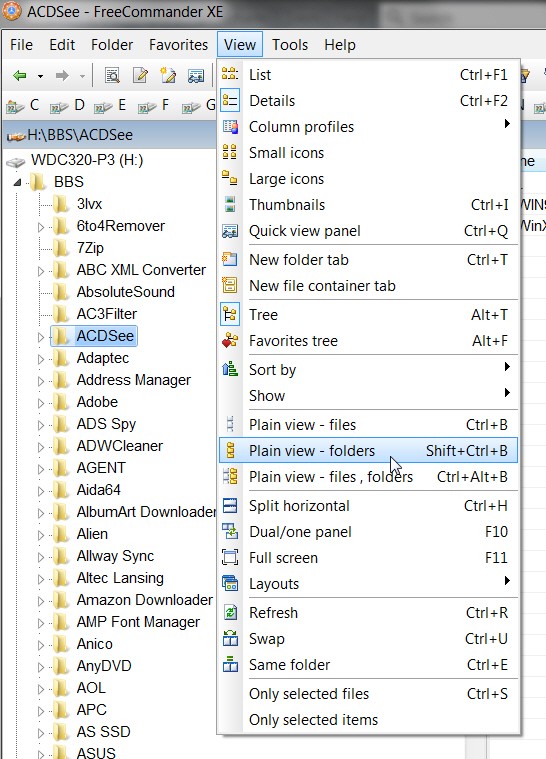
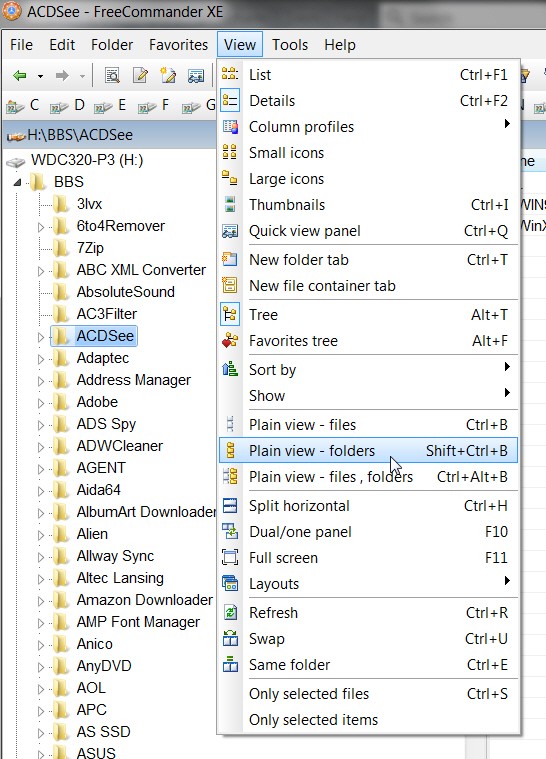
- 12.05.2015, 02:10
- Forum: Discussion
- Topic: New PDF Previewer
- Replies: 27
- Views: 82517
Re: New PDF Previewer
I do believe I get it now! Your written explanations have been crystal clear, especially this last one regarding what "Windows Preview" actually means vs. the other possible viewing modes for the same file. And I've experimented with this a bit now, and it's all fully understood now. And t...
- 11.05.2015, 20:13
- Forum: Discussion
- Topic: New PDF Previewer
- Replies: 27
- Views: 82517
Re: New PDF Previewer
The QuickViewer pane certainly shows it, and when I push F3 Adobe Reader is launched. The program that runs when pressing F3 is defined in Settings > Programs > Viewers Tab If you have defined Adobe Reader to act as the F3 viewer for *.pdf files, it will launch. If you uncheck the box for the *.pdf...
- 11.05.2015, 18:40
- Forum: Discussion
- Topic: New PDF Previewer
- Replies: 27
- Views: 82517
Re: New PDF Previewer
Hmm... It should only launch adobe reader if you view the file in "html mode" - are you using beta version 691? That is the first version with the new functionality for pdfs. Yes, certainly. 691. The "Windows Preview" button is just one of the viewing modes. I learned all this b...
- 11.05.2015, 17:51
- Forum: Discussion
- Topic: New PDF Previewer
- Replies: 27
- Views: 82517
Re: New PDF Previewer
I'm still not following. I have no plugins at all, not for Viewer, and not for QuickViewer. But I do have Adobe Reader and MS Office installed. I am in a folder with PDF files. I select one, and push F3 (i.e. "open the internal file viewer"). This launches Adobe Reader. Why? Not that I min...
- 11.05.2015, 05:18
- Forum: Discussion
- Topic: New PDF Previewer
- Replies: 27
- Views: 82517
Re: New PDF Previewer
It's a bit difficult, but not THAT difficult. I'm sure it's not... if only I could know that "one GIANT clue" to be the big breakthrough and unlock all the secrets within. QuickViewer (push F3) is the same as Viewer (push F4) except that the QuickViwer loads inside one of FreeCommander's ...
- 11.05.2015, 04:15
- Forum: Discussion
- Topic: New PDF Previewer
- Replies: 27
- Views: 82517
Re: New PDF Previewer
The only way to customize that toolbar is to actually view something in the viewer and click "customize toolbar" on the viewer's toolbar. This is really the heart of my confusion... What do I do to "actually view something in the viewer"??? What is this "viewer", and h...